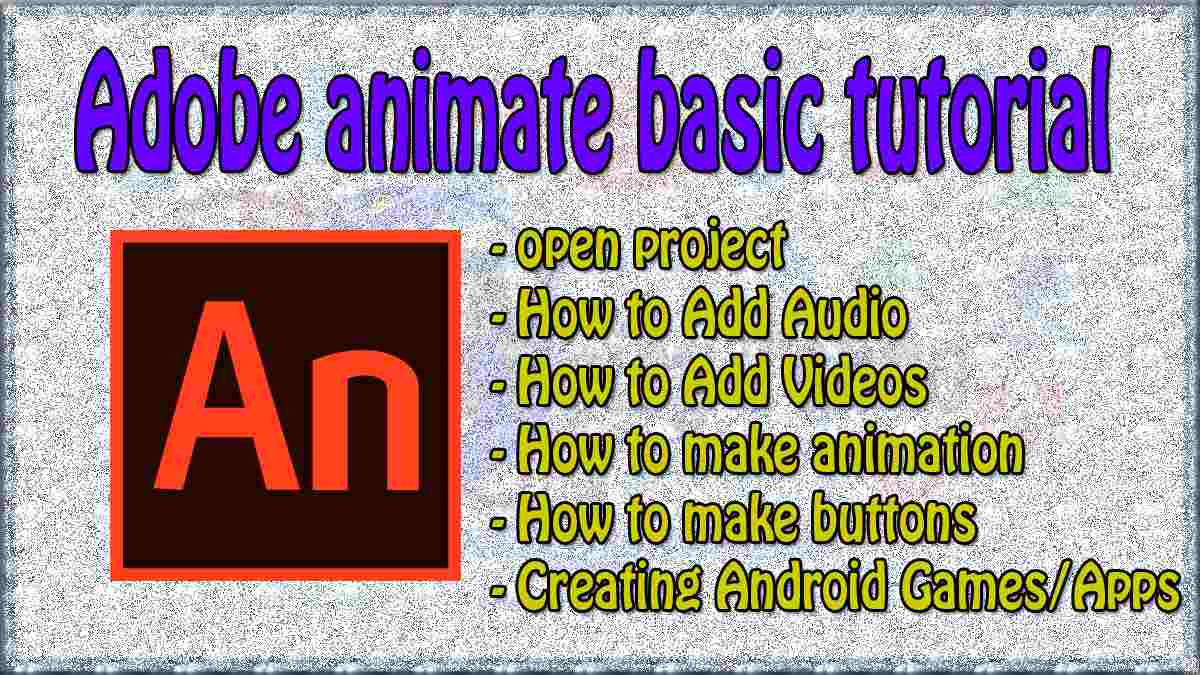Daftar
- 0.1 open project in adobe animate cc
- 0.2 How to Create a New Page:
- 0.3 How to Save Files:
- 0.4 How to Add Images:
- 0.5 How to Add Images to the Library:
- 0.6 How to Add Audio:
- 0.7 How to Add Videos:
- 1 How to Make Android apps and Games using Adobe Animate CC ??
- 2 Making English Translations in Adobe Animate cc ??
- 3 How to Create Back, Next, and Home Buttons in Adobe Animate cc ??
- 4 How to Create an Exit Button and Notifications in Adobe Animate CC ??
- 5 How to make a flying bird animation in Adobe Animate cc ??
- 6 How to add Google Maps in Adobe Animate ??
open project in adobe animate cc
- Click File > Open
- Select the FLA file that you created earlier
- then press OPEN
How to Create a New Page:
- Click File > New
- Select the desired device
How to Save Files:
- Click File > Save
- Give a name to File
- Press Save
How to Add Images:
- Click File > Import > Import to Stage
- Select image
- then press OPEN
How to Add Images to the Library:
- Click File > Import > Import to Library
- Select an image and press OPEN
How to Add Audio:
- Click File > Import > Import To Library
- Select the required audio
- Press Open
How to Add Videos:
- Click File > Import > Import Video
- In File Path Press Browser
- Select the required video
- Press OPEN
- Press Next
- Then Press DONE
After understanding the basic tutorial above, you can start to create a project in Adobe Animate.
How to Make Android apps and Games using Adobe Animate CC ??
Making English Translations in Adobe Animate cc ??
How to Create Back, Next, and Home Buttons in Adobe Animate cc ??
How to Create an Exit Button and Notifications in Adobe Animate CC ??
How to make a flying bird animation in Adobe Animate cc ??
How to add Google Maps in Adobe Animate ??
Laman: 1 2