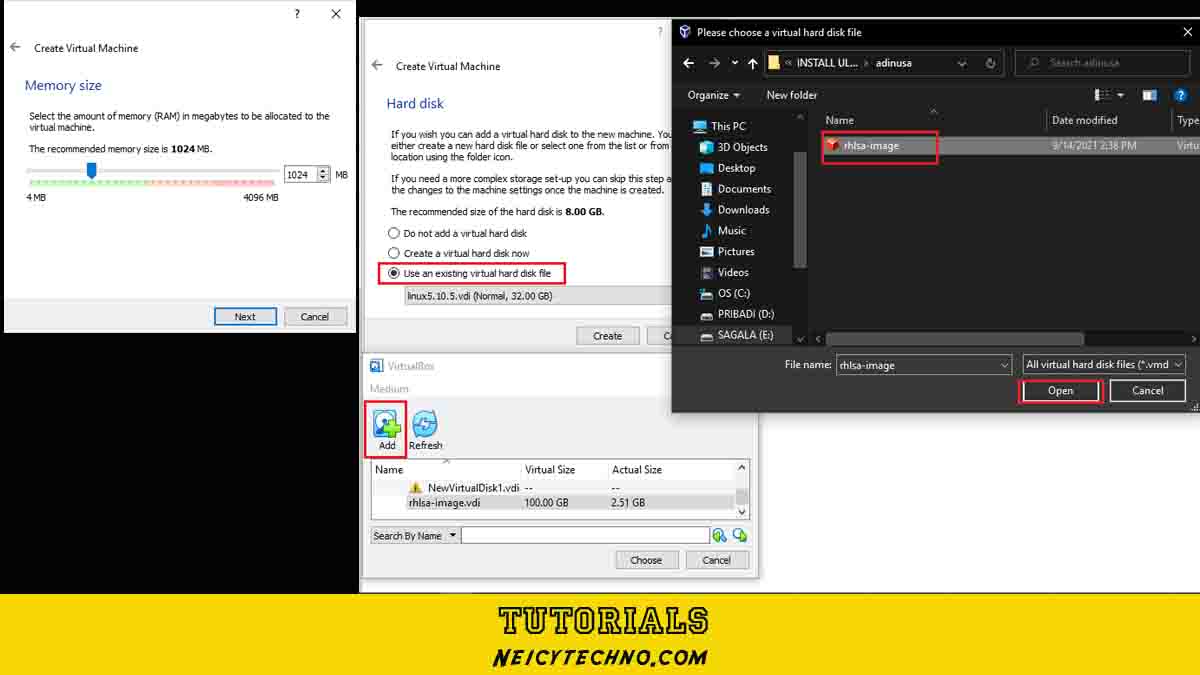Neicytechno – Virtual Disk Image (VDI) is a file format issued by virtual machine applications such as VirtualBox. With virtual machines such as VirtualBox, we can create or build a computer or smartphone lab as we are proud of. A virtual machine can also be called a tool for “creating a computer within a computer.
VDI files are usually preinstalled with the operating system and some other supporting applications for use on VirtualBox machines. To create a VDI file we have to export the finished virtual machine in VirtualBox and it will get a VDI format file.
What is VirtualBox?
VirtualBox is virtualization software that can be used to create virtual computer devices complete with an operating system which is usually used as a testing tool or penetration of vulnerabilities or vulnerabilities in operating systems or other software.
How to Use VDI Files in VirtualBox?
- First, open the VirtualBox software
- Then create a new virtual computer device by pressing the “New” icon and adjust the name and type of operating system in the VDI file

- After that, adjust the amount of RAM of the virtual machine according to your needs.
- Then, select “Use an exiting virtual har disk file” and locate the VDI file that we will use on our main computer.

- Then press “Open”
- Finished.
How to use VDI files is very easy and easy to use VirtualBox as a virtual machine that we can use for various purposes such as software testing, server penetration, testing computer networks and the internet, trying new software before release, and others.
Adobe animate basic tutorial and full explanation