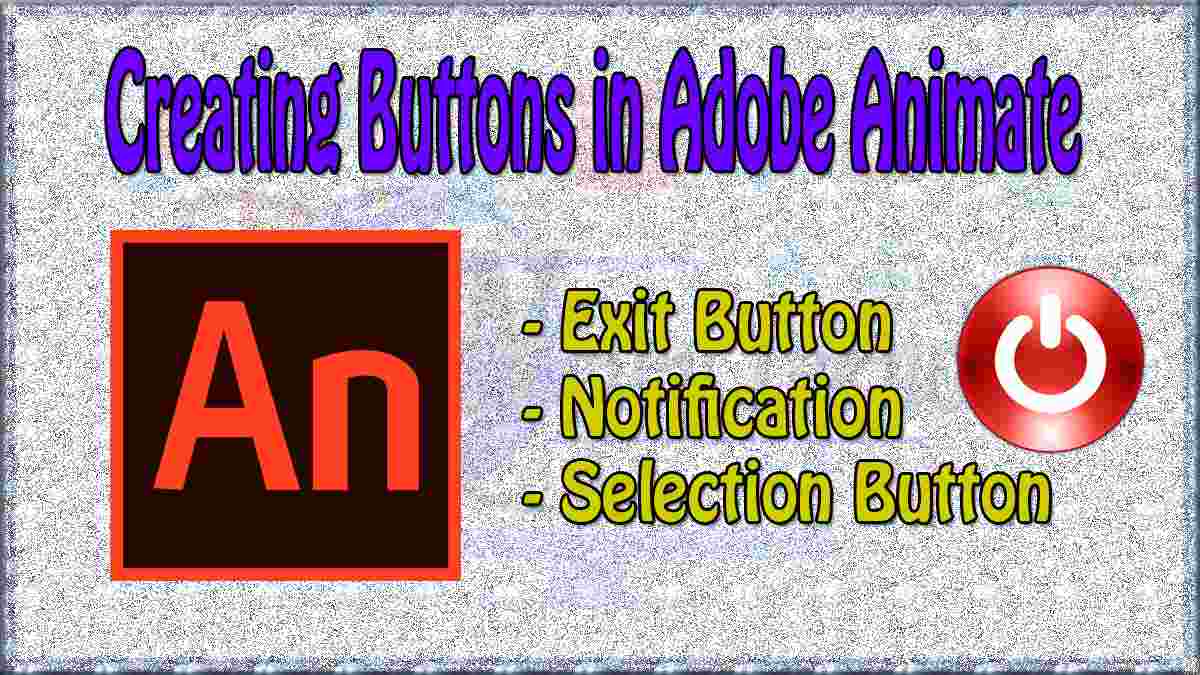Neicytechno.com – How to Create an Exit Button and Notification in Adobe Animate CC is very important for completing an Android application or game project. For that, you have to learn the technique of making the exit button. Not only that but Notifications are also needed to have a dialogue with the User.
This tutorial can be used to create applications or games on Desktop and Air For Android. so you can use this method to create desktop or Android-based apps and games. Every application and game definitely needs the exit button to end the game or application that is currently in use. But you also have to make notifications go out to reassure users.
How to Create an Exit Button in Adobe Animate CC
You must first create an exit button before creating a Notification. Making the exit button can use Object or Text. But it’s better if you use the Exit Icon that matches the Game or Application that is made.
- Open adobe animate on your laptop/pc. Then create a new document. You can choose Air For Android or Desktop.
- Use an Image or text object to serve as the exit button. But I recommend using the Exit Icon that matches the application or game that will be created.
- Then make the object into a button.

How to make buttons in adobe animate:
– Turn the selected object into a button. Right-click on the object > Convert To Symbol (F8) > Select Button
– Instance Name: exitbutton
-Then Right Click on the frame where the exit button is located. For example, Frame 1 > Actions
Use the following script:
stop();
notifexit.gotoAndStop(1);
exitbutton.addEventListener(MouseEvent.CLICK, ke_bt);
function ke_bt(event:MouseEvent):void{
{
notifexit.gotoAndStop(2);
}
} - The exit button has been created successfully
How to make Notifications in adobe animate CC
After you finish creating the exit button, the next step is to create a “Cancel or exit” notification for the exit button. This notification is created to create a dialogue between the system and the user.
Follow these steps: