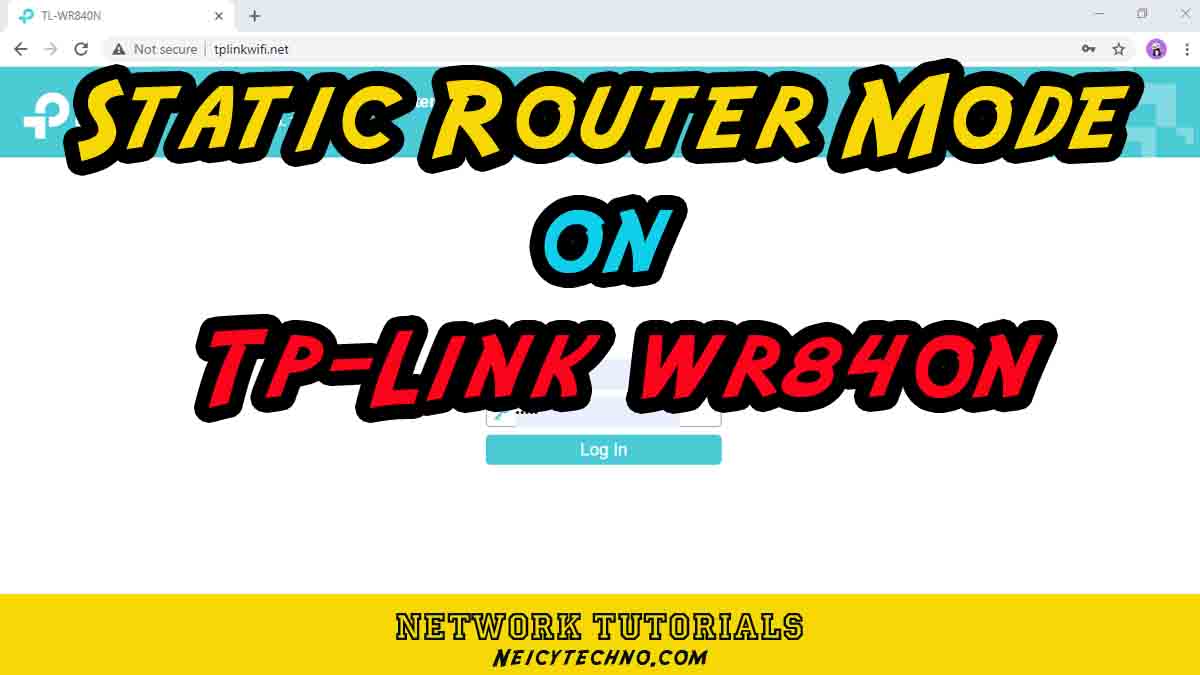Neicytechno – Tp-link wr840 is a router that is quite widely used by some people who use Wi-Fi networks at home or at work. With various features that we can use, such as using a wired router mode or a wireless router with various other functions.
Besides being able to be used for dynamic routers, WR840 can also be used for Static router mode which is done manually according to IP rules that have been adjusted by the server or service provider.
What is Static Router mode?
Static mode on the Tp-Link router is one of the features that can be applied to routers, where each client must enter the IP address that corresponds to the server that is connected manually. Writing a static mode IP address cannot be arbitrary because it must match the path to the internet server. If there is a mismatch between the IP of the user and the server then the user cannot access the router using the wrong IP.
Unlike dynamic mode (DHCP) which assigns user IP addresses automatically, Static Mode must manually set the IP address on each user’s device if you want to connect to the server.
Static Router Mode On Wr840n
Static router mode will make the tp-link device a “client” which will receive services from the server connected to the “WAN” ethernet port. Only tp-link devices use static mode, while users connected to a WI-FI or Tp-Link wired network will get dynamic service. This means that the Tp-link Wr840 will act as a “client” of internet resources and a “server” for those directly connected to it.
Steps To Setting Static Router Mode
- First connect the Tp-Link to a computer network using a LAN cable or WI-FI
- Connect the tp-link “WAN” port to a static internet service provider
- Open the “chrome” application and type in the URL field tplinkwifi.net