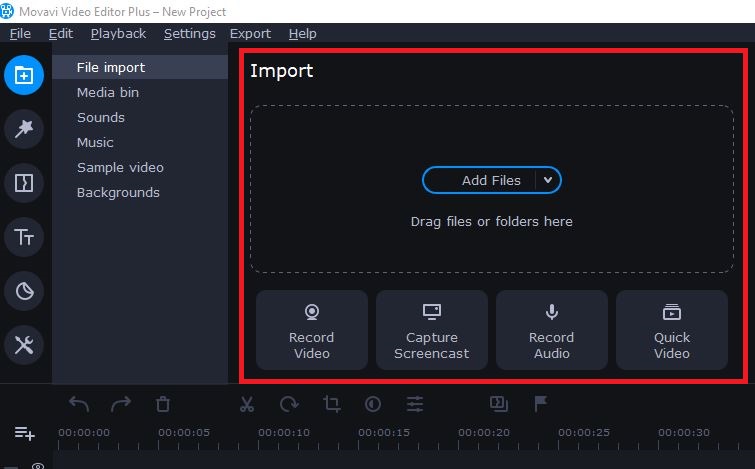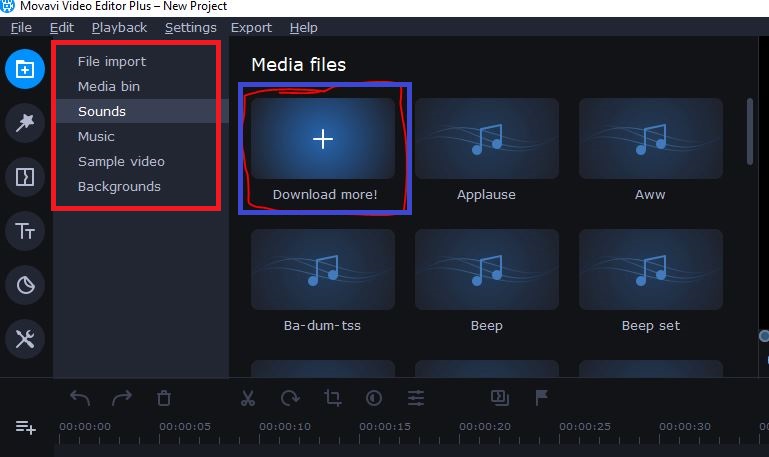Neicytechno.com – Movavi video editor basic tutorial for beginners. Movavi Video Editor Plus is a very simple and easy-to-use video editing application. This application is suitable for editing videos and is also highly recommended for those of you who are YouTubers.
The Movavi Video Editor Plus application is highly recommended for creating Youtube content. because this application is very light and easy to use. Even so, the Movavi video editor has very complete features, from the beginning of the video to the end of the video, everything is prepared.
Is Movavi good for beginners?
Movavi is highly recommended for new users. So this app is great for beginners.
Is Movavi Video Editor easy?
Movavi video editor is very easy to use. There are many features that are ready to be used from opening to ending. All the features are very easy to understand and learn.
Is Movavi Video Editor free to use?
Movavi Video Editor can be downloaded on the official website for free. www.movavi.com
What is the difference between Movavi Video Editor?
Movavi video editor is very easy to use. Even so, there are many features that you can use. The advantage is that it is very complete and easy to use.
Movavi Video Editor Plus Basic Tutorial
Introduction to Movavi Video Editor Preview
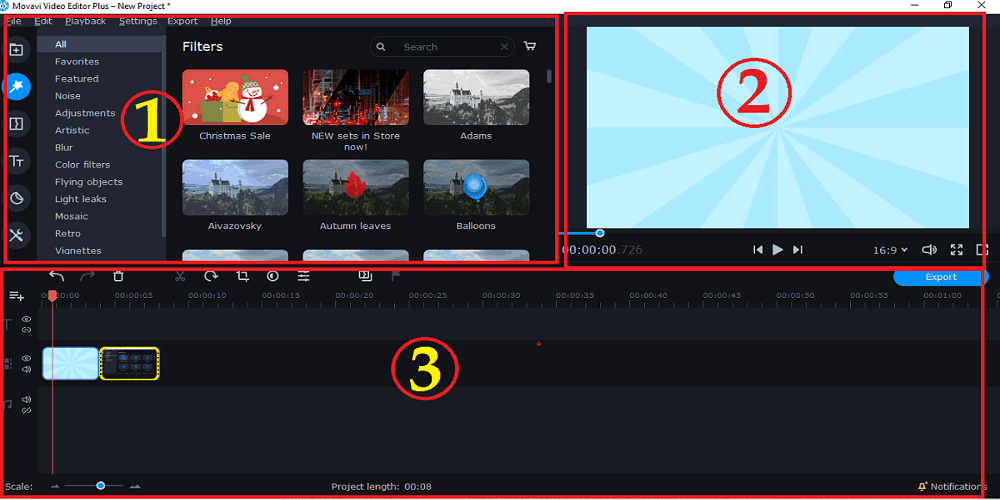
Information:
In part number 1, this section is used to import files and add some effects to the video project that will be created. Such as adding Audio, Video, Text, and more. Then you can also download additional files there.
In part number 2, the screen will show the project or demo you created. Here you can see the results of video editing and correct if there are deficiencies in the results.
In part number 3, Here you work on all the projects, and this area is usually referred to as the Timeline
Import files or media
This basic tutorial starts from how to insert files/media into the Movavi video editor, here are the steps for Inserting Media into the Movavi Video Editor:
- Open the Movavi Video Editor application on your PC or Laptop
- After that, Go to File Import

Information:
– Video Record, Used to record via Webcam
– Capture ScreenCast, Record Video Through Screen
– Record Audio, To Merge Audio
– Quick Video, Used to enter video - In addition, there is also another Import section. As:

Information:
– Media Bin, Used to enter media such as images and videos
– Sound, Used to add Sound to the project
– Music, Used to add music to the project
– Sample Video, To add videos that have been provided by the application
– Background, To add Background
Note: You can download the materials by clicking the Download button marked ” + ” in each dialog box