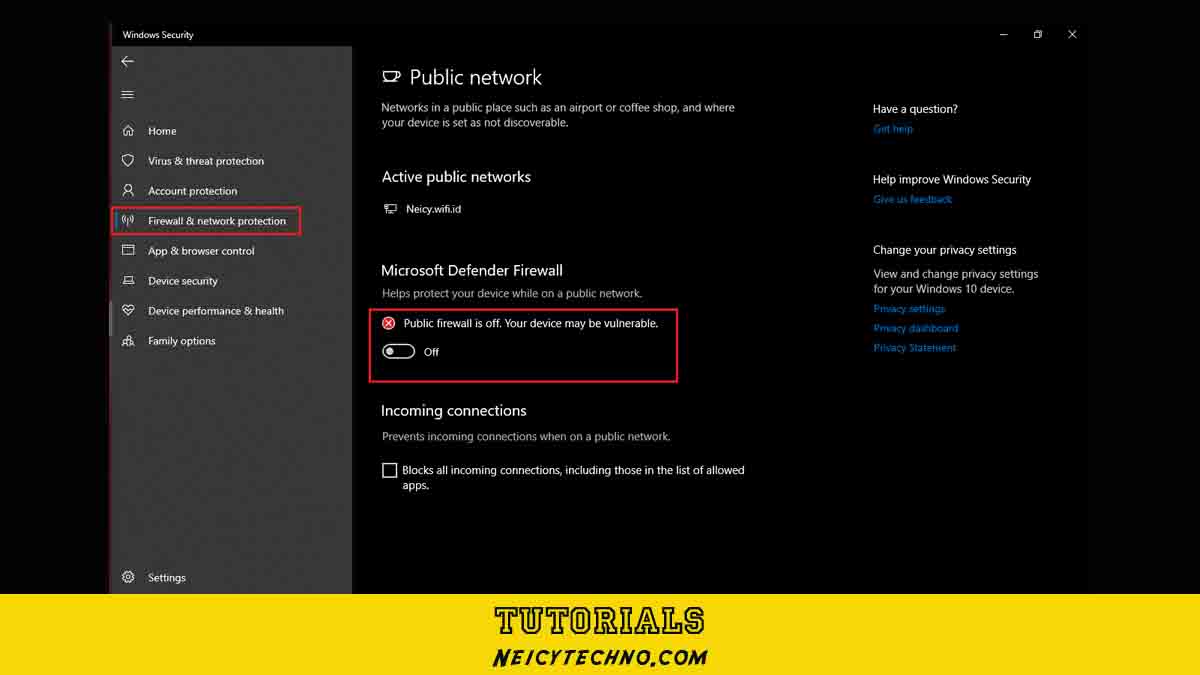- First, open the Windows start menu, or you can press the button with the Windows logo on it
- then go to “Settings — Update & Security — Windows Security — Firewall & Network Protection)”

- then you can disable Domain, Private or Public firewall, but usually the Public network firewall should be disabled
- finished
Important! After turning off Windows Defender and Firewall, make sure to turn them back on if you have done the desired activity to keep your computer safe from annoying virus attacks.
Laman: 1 2