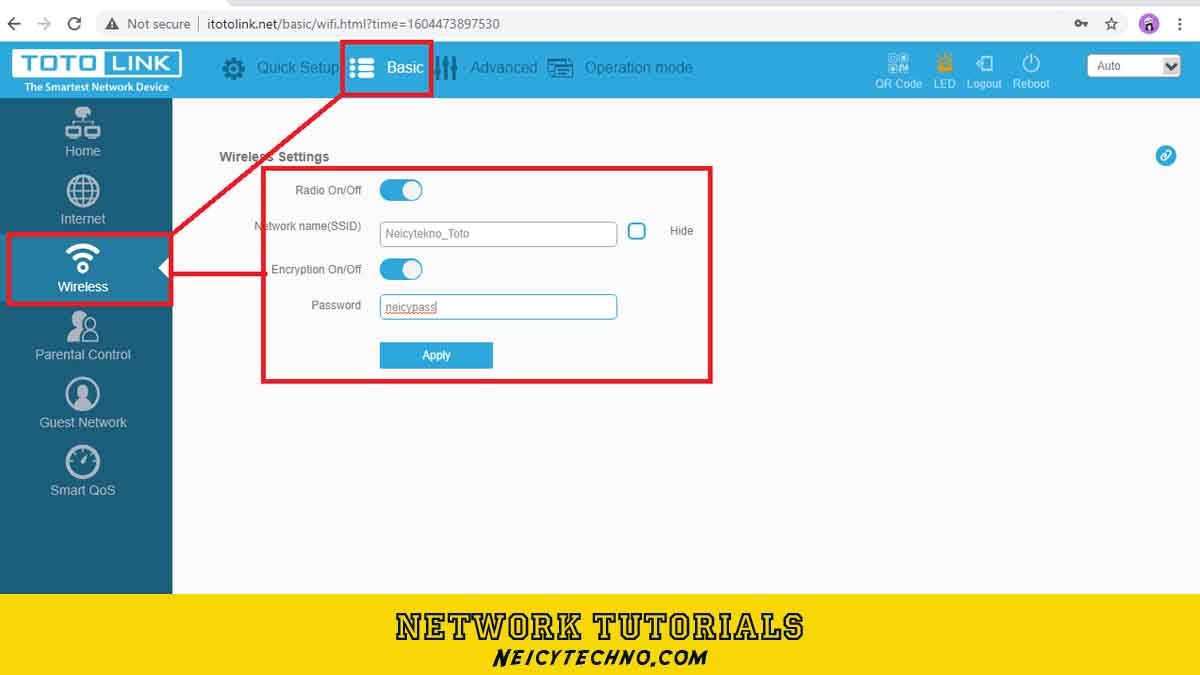Neicytechno – Wifi SSID and Password is the identity of a WIFI network that is widely used by the public. Creating the SSID or wifi name will make it easier for us to recognize that the network is ours. And passwords make our SSID more secure and not used by people we don’t know.
In creating or changing the SSID and password of a WIFI router, especially TOTOLINK, we can easily do this in various ways and can use a variety of applications, whether it’s a special application created by the TOTOLINK company or using applications that we usually use to search. on the internet, for example, Chrome, Opera, fireFox, etc.
Steps to change TOTOLINK SSID and Password
- First, connect the computer device that you are using to the totolink wifi network. If using a LAN network connect the cable to the LAN ethernet port on Totolink.
- Then, open a search application such as Chrome or the like. Then type in the itotolink.net URL field
- Then, so that you can set up the router, enter using the password (admin)
- Then to set the SSID and Password, you enter the “Basic” menu
- Then enter the “Wireless” menu and change the password and SSID according to what you want.

- When finished press “apply” and wait for the rebooting process.
- Now try to connect to the totolink wifi network using the new password you just created.
- Finished.
We can use this method using a computer device or using a smartphone with the same steps by connecting a smartphone and using the chrome application or a special TOTOLINK application that we can download on the play store/AppStore.
In essence, after connecting to the totolink wifi network or using a cable and then opening the Chrome application or something else, enter localhost by typing DNS itotolink.net or you can also use the IP address of the Totolink router for example 192.168.0.1 instead of DNS.
good luck…