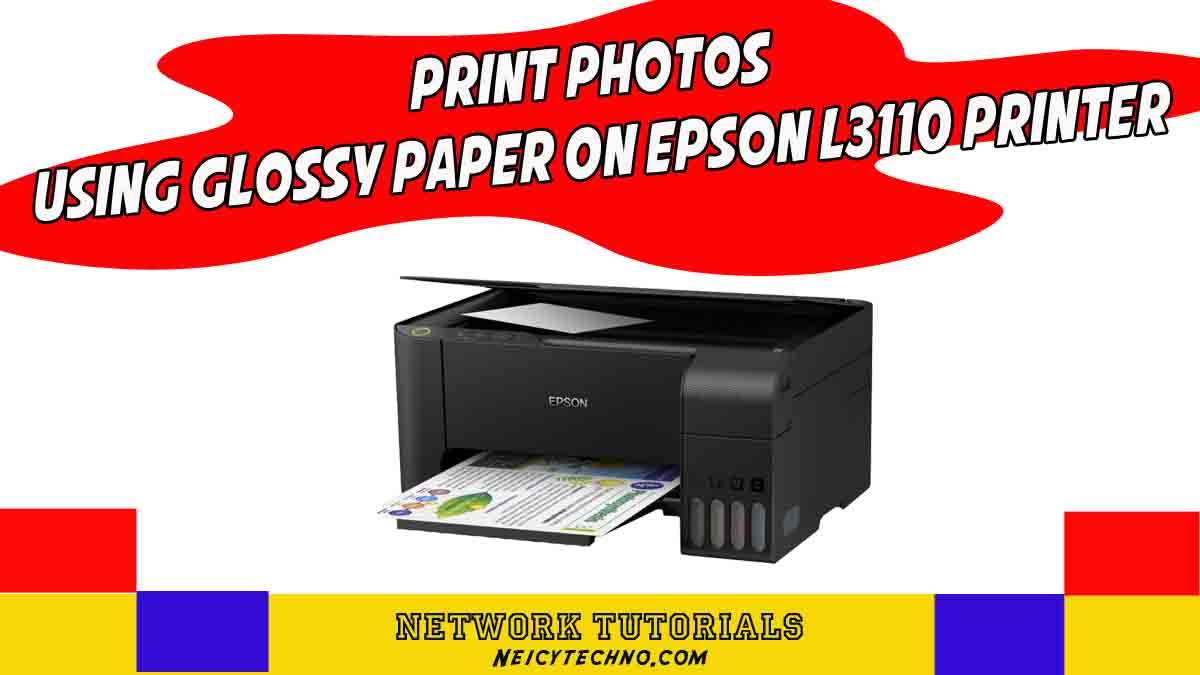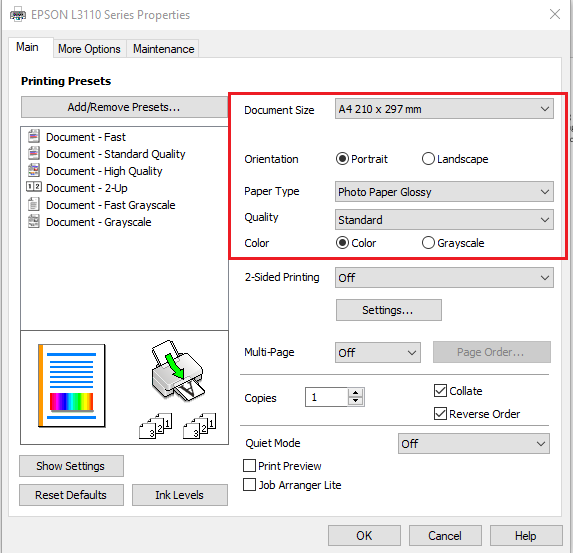Neicytecno – Printing photos on an Epson printer is the right choice, the resulting quality will be more professional. The Epson L3110 printer is one of them, a printer with future sophistication that can print various types of computer data formats and can scan & copy physical documents up to A4 size.
First, we can print professional photos with bright quality and true to the original. Second, because it uses water-based ink (Dye) so the image quality will be more detailed or with minimal errors. Third, using the L3110 we can print professional documents or photos with various types of paper, such as Glossy, Silky, Fuji, Matte, and others.
How to Print Photos on a Computer?
Printing photos can use various applications on the computer such as Word, Photoshop, Corel, etc. The trick is to press the key combination (CTRL + P) on the keyboard and Print. But in printing photos, of course, we have to adjust to the type of paper and the quality that will be used in the photo.
What Should We Setting Before Printing Photos?
In printing photos, what needs to be considered is the type of paper and ink used, for example we will use Glossy photo paper to print professional photos, then the steps that must be set are as follows:
- Open the photo file that we will print using the application on the computer.
- Then press the key combination “CTRL + P” or ‘Print’
- After that, go to the “Printer properties” menu to set the quality of the photos to be printed
- Then, adjust the paper size used (document size), the type of paper used (Page type) and the Quality to be used.

- Document Size = A4 (Adjust)
- Paper Type = Glossy Photo Paper (Adjust to Paper Type)
- Quality = Standard (enough)
- Press “OK” and Print
- Finished.
This method is specifically used for Glossy Photo Paper types which are commonly used for various types of printers that use Dye ink. The quality used is quite “standard” because if you use “high” the print tends to be darker.